Making the decision to discontinue online dating platforms like Plenty of Fish (POF) can be difficult, but there is a simple way to delete your POF account.
Perhaps your relationship status has changed, or you simply want to take a vacation from online dating.
This tutorial will walk you through the basic processes of closing your POF account, ensuring a smooth exit from the platform.
Whether you’re taking a break or making a shift, deleting your POF account can be a simple process.
How to Delete Plenty of Fish Accounts?
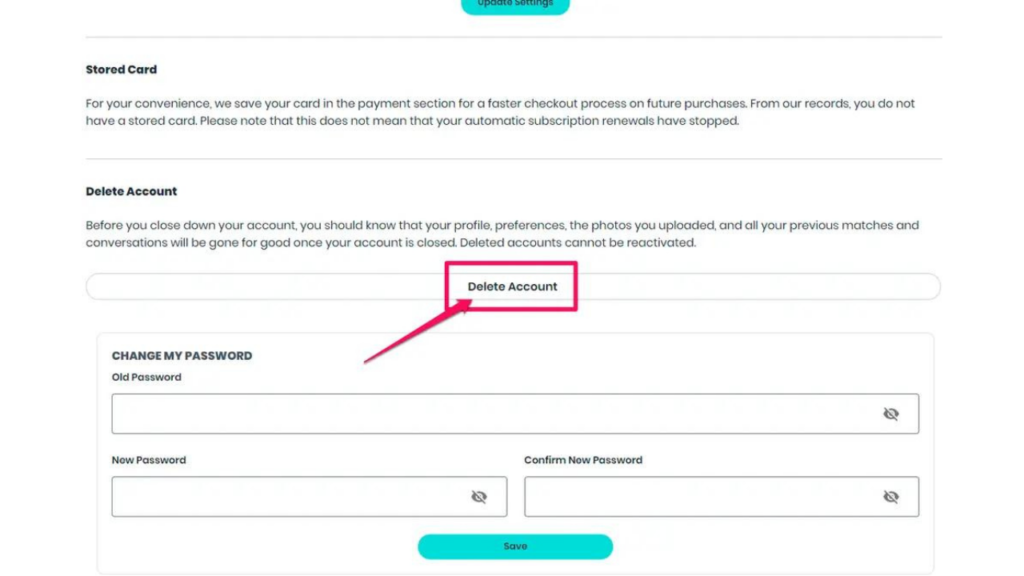
The number one pre-step of your journey ‘How to delete plenty of fish account’ is to log in TO YOUR ACCOUNT
Step 1: Click on Your Profile
After you have logged in to your account, find the chat tab which is located in the above right corner. You would identify it by the profile option.
Step 2: Choose Manage Account
After you click the profile icon, you’ll get the managed account click it.
Step 3: Delete Account
Once you click the MANAGE ACCOUNT. Scroll down at the bottom you’ll find the option to DELETE ACCOUNT.
Step 4: Delete My Account
After you click DELETE ACCOUNT, you’ll be given two choices. Choose the latter one. DELETE MY ACCOUNT.
Step 5: Click Delete and Confirm
Fill in the asked details and confirm on’ DELETE MY PLENTY OF FISH ACCOUNT and it’s DONE!
Different Device, Different Methods
The steps vary according to the device you are using. In case you are using:
Android– At present the option to delete an account on the application isn’t available, so you need to open the POF.com website on your browser and follow the steps given below.
Ios– In this case, directly open the application head to my profile, and follow the rest of the steps as given.
PC devices / Laptop – Simply open the website in the browser and follow the given steps.
Also read this article: Plenty of Fish App Full Guide
Deactivate Instead
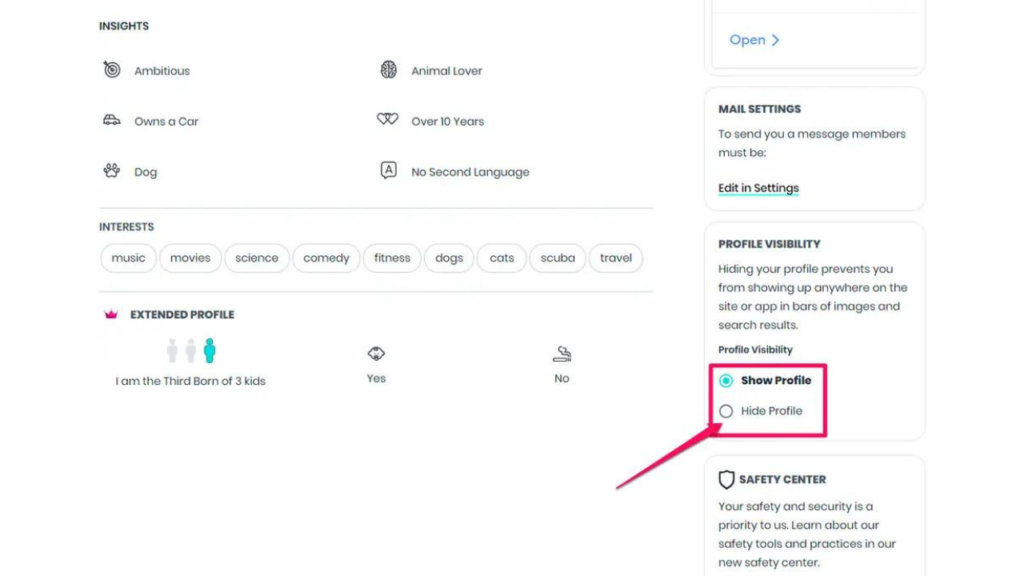
In case you are in a dilemma, you might want and not want to delete it , you have another option as well. Plenty of fish offers you to deactivate your account for the time being, here is how you can do that.
Step 1: Click on Your Profile
After you have logged in to your account, find the chat tab which is located in the above right corner. You would identify it by the profile option.
Step 2: Choose Manage Account
After you click the profile icon, you’ll get the manage account click it.
Step 3: Delete Account
Once you click the MANAGE ACCOUNT. Scroll down at the bottom you’ll find the option to DELETE ACCOUNT.
Step 4: ‘Take a Break’
After clicking delete account, you’ll get two options. Choose the first option that says ‘Take a break’ Click that and it’s done.
You can return back to your account whenever you want.
Where to download Plenty of Fish Dating App?
Still Facing an Issue?
If you are still facing issues on how to delete your Plenty of fish account, the app provides you with help services. To avail help all you need to do is
- You can fill out a form and send your query
- You can email the team, with your registered email
- You can choose to have a live chat with the supporter.
Conclusion
To summarize, closing your Plenty of Fish (POF) account is simple once you know how. If your relationship status has changed or you simply want to take a vacation from online dating, these steps make it simple to deactivate your POF account. It’s a simple way to take control of your online appearance and manage your online dating experience exactly how you want it.
FAQs How to Delete Plenty of Fish Account
Q. How to delete Plenty of fish account?
A. Here are the steps for Plenty. After you log in, MY PROFILE< MANAGE ACCOUNT< DELETE ACCOUNT.
Q. What happens to my information after I delete it?
A. After a user deletes their Plenty Fish account, all the information (photos, messages, text, and all) is permanently gets deleted.
Q. Is there an option to deactivate my Plenty of Fish account?
A. Yes, a user can deactivate, hide, or delete their account according to their choice.

Jenny Robinson, a pro at writing about dating sites in the USA. She’s really good at helping people find love online with her fun and smart articles. Jenny uses her words to give great advice on dating, making it easier for singles to connect and have a good time.