Discord is one of the popular apps that is used to chat with your friends, coworkers, or anyone who shares interest with you. But what if you want to see an edited message or deleted message?
does not have an inbuilt feature that helps you see these messages. However, you can do it with the help of third-party apps and other apps.
In this article, we will talk about how to see deleted messages on Discord without difficulty and how you can use the third-party app to see them.
Things You Should Know
- Messages on Discord are mostly irretrievable once deleted.
- Discord prohibits using any methods to recover deleted communications
- Though they can’t entirely restore them, server administrators can view certain deleted messages.
- Discord’s logs may contain deleted communications that have been removed, but only Discord support has access to them.
- Never forget to respect people’s right to private correspondence deletion.
How to See Deleted Message in Discord With the help of Dyno Bot
If you want to see deleted messages on Discord using Dyno Bot, It is simple with its Action Log feature. Just follow these simple steps:
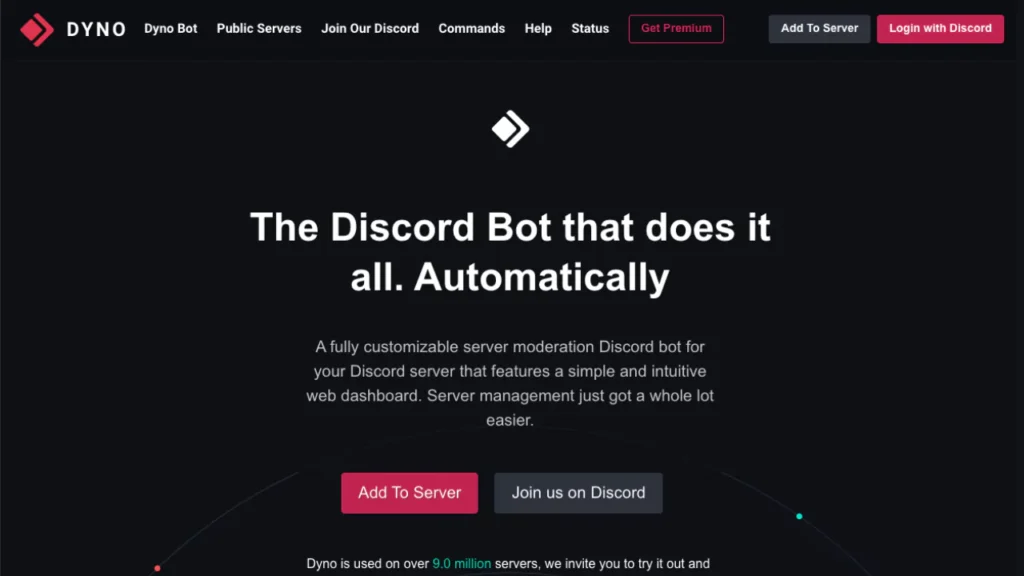
- Go to dyno.gg/bot and click on “Log in with Discord”.
- Sign in using your Discord account and select your server.
- Click continue to reach the “Permissions” screen.
- Choose the permissions you want to grant and click on “Authorize”.
- Complete the CAPTCHA security to access your server web interface.
- Pick your Dyno Bot prefix and your time zone.
- Follow the next two prompts to finish the setup.
Once the Dyno Bot is linked with your Discord server, then finalize the setup by opening Discord and your server.
- Click on the plus sign (+) next to “Text Channels”.
- As a name, for example “deleted messages” and set it to “Private”.
- Only add Dyno and any trusted admin as members.
- Create your channel and go back to the official Dyno website.
- Tap on “Manage Servers” in the top right corner.
- Now choose your Dyno-managed server and access the “Modules” tab.
- Click on “Action log” from the drop-down and select your channel.
- Scroll down and choose the message events that you want to check.
Thats it. Dyno Bot will keep an eye on your server, and redirect any deleted messages, images, or other content to the private channel you created.
Related Articles:
With the Help of BetterDiscord
If you want to see deleted messages on Discord using BetterDiscord, here is how you can do it with the MessageLoggerV2 plugin:
- Download and install BetterDiscord. You will be asked to pick your Discord location during installation.
- Now download the MessageLoggerV2 Plugin.
- Now, launch Discord and access the user settings. To process that go to “User Settings” in Discord.
- Then, click on the “Plugins” tab and open the plugin folder.
- Drag and drop the MessageLoggerV2 files into the plugin folder.
- Now, restart Discord, go back to the “Plugins” tab, and toggle MessageLoggerV2 on. You may be asked to download and enable additional libraries.
- Now exit the “User Settings” and right-click the server you want to monitor. Scroll down, hover over “Message Logger,” and click “Add to Whitelist” to start recording server messages.
Once you complete these steps, your server won’t lose any messages. If you want to find deleted messages, go to “Message Logger” and click “Open Logs”.
You will see all the deleted messages there. You can also see edited messages and ghost pings.
Note: that deleted messages will be recorded in red and remain visible to the server owner in the respective chat channel.
How Can I See Deleted Messages on Discord Without Using Third Party Apps?
Discord does not have an inbuilt feature to view deleted messages. Utilizing third-party apps like Dyno Bot or BetterDiscord with appropriate caution and adherence to guidelines is currently one of the methods to achieve this.
How to Check Deleted Messages on Discord Mobile
To see how to find deleted messages on discord using your mobile, you will get two options: using Dyno Bot or downloading Aliucord, which is similar to BetterDiscord for Android, with its MessageLogger plugin.
If you have already installed Dyno Bot on your desktop using the process discussed earlier, it works on mobile without any additional steps:
- Type “Aliucord” in your mobile browser and open its GitHub page.
- Scroll down to the “Installation” section.
- Download the “Installer-release.apk” file.
- Open the “Download” folder on your Android phone to find the file.
- Find and install the downloaded file.
- Open the installer app and install Aliucord. You may need to grant necessary app permissions.
- Open Aliucord, the modded version of Discord.
- Now, join the official Aliucord server.
- Go to the #plugins-list channel and hold down the first message.
- When the pop-up menu appears, click on “Open PluginDownloader.”
- Now, find and top on “Install MessageLogger.”
Once the plugin is on, you can see all the deleted and edited messages in red with a timestamp indicating when they were deleted or changed.
How to Check Deleted Messages in Discord
Deleted Discord messages can contain important data ranging from important announcements to shared media.
Users typically want to find lost messages in order to keep a complete discussion history and maintain smooth communication among their communities. Understanding the meaning of deleted texts provides the basis for researching alternative solutions.
Security and Privacy for Discord Recover Deleted Chat
Recovery of deleted texts may create security and privacy problems. We are going to go over the implications of such acts, as well as Discord’s position on user privacy and data protection. Before attempting any recovery procedures, users should be aware of the potential risks.
Conclusion
Knowing how to see the deleted messages on Discord is really helpful for managing your server. It is especially helpful to address rule violations, even if users attempt to cover their tracks by deleting messages. However, be aware that using third-party apps may potentially violate Discord’s terms of service. Although the risk of getting banned for using BetterDiscord is relatively low. It is essential to exercise caution and not misuse Discord’s services when attempting to view deleted or edited messages through third-party plugins. Make sure to adhere to Discord’s terms and conditions to ensure a positive and compliant experience.
FAQs About How to See Deleted Messages on Discord
Q. Is it against Discord’s terms of service to use third-party apps like BetterDiscord to see deleted messages?
A. Yes, using third-party apps like BetterDiscord may potentially violate Discord’s terms of service. It’s essential to be cautious and adhere to Discord’s guidelines when using such applications.
Q. Can I view deleted messages on Discord using Dyno Bot on mobile?
A. Yes, if you have already installed Dyno Bot on your desktop using the provided process, it works seamlessly on mobile without additional steps.
Q. Are there any risks associated with using third-party apps to view deleted messages on Discord?
A. While the risk of getting banned for using BetterDiscord is relatively low, it’s crucial to exercise caution and avoid misusing Discord’s services when attempting to view deleted or edited messages through third-party plugins.

Jenny Robinson, a pro at writing about dating sites in the USA. She’s really good at helping people find love online with her fun and smart articles. Jenny uses her words to give great advice on dating, making it easier for singles to connect and have a good time.